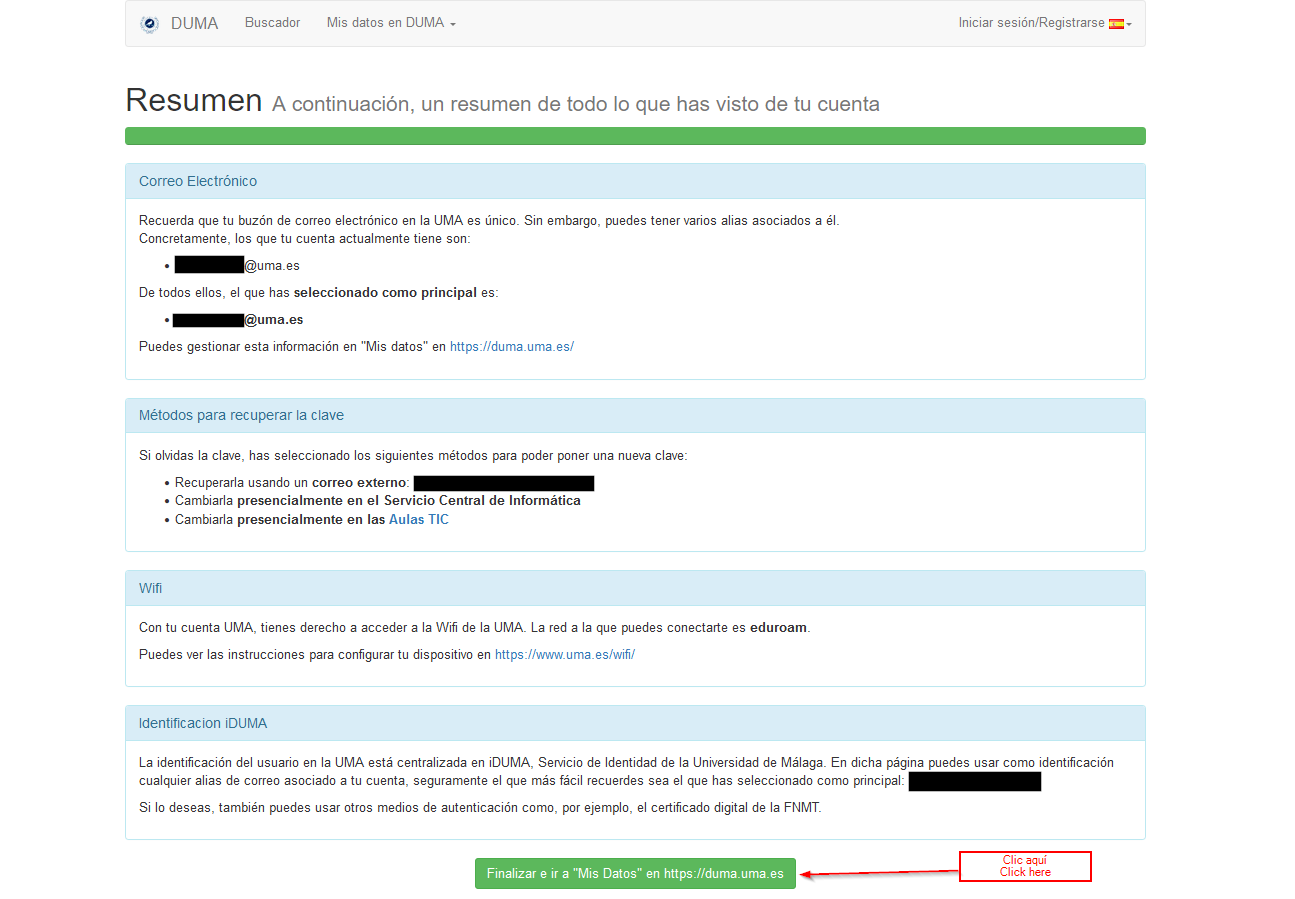Guide for DUMA account activation (Coordinators)
↻  Enlace a la versión en español
Enlace a la versión en español
DUMA ACTIVATION GUIDE

▶ You will receive an email with your login account (user@uma.es) . Click on the link in the email to activate your account.
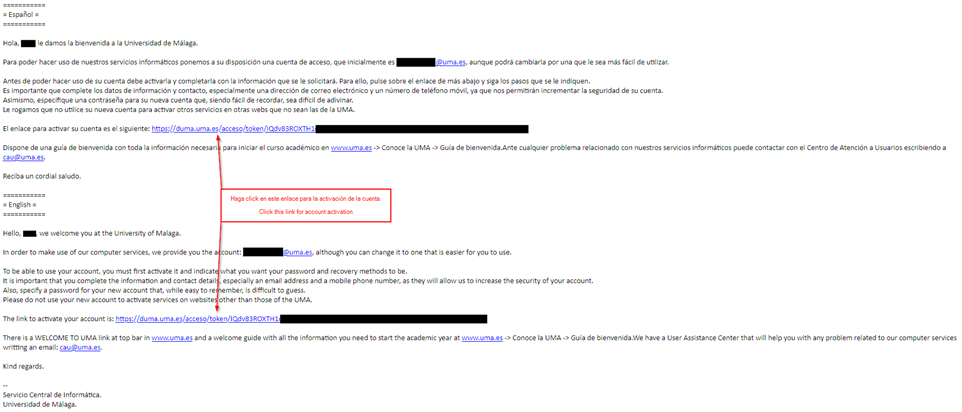
▶ Press the "NEXT" button as shown in the picture.
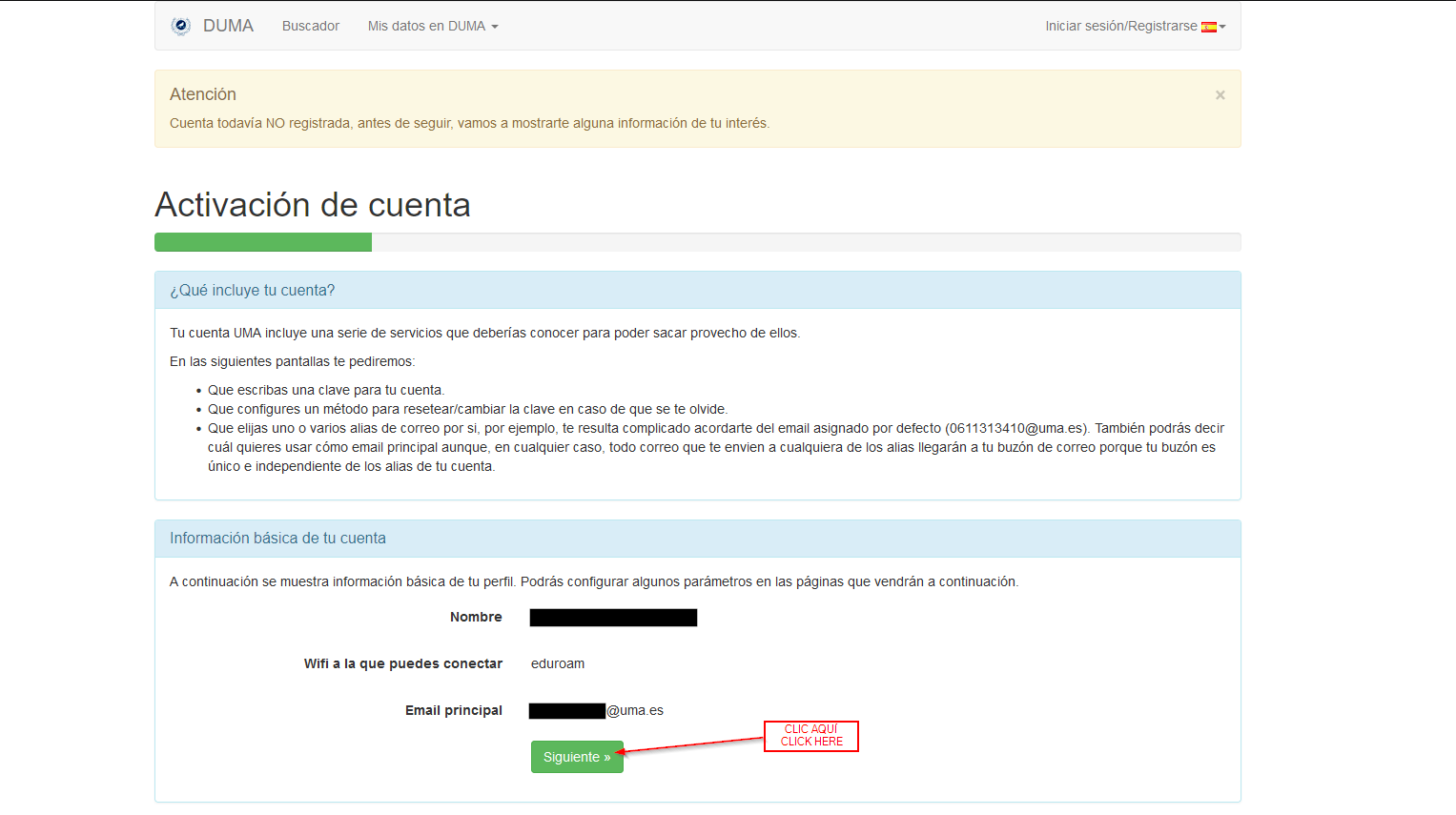 Press the "NEXT" button as shown in the picture.
Press the "NEXT" button as shown in the picture.▶ Then follow the steps in the order indicated in the image:
- Define your password
- Repeat your password
- Finally click on the "CHANGE KEY AND GO TO NEXT STEP" button.
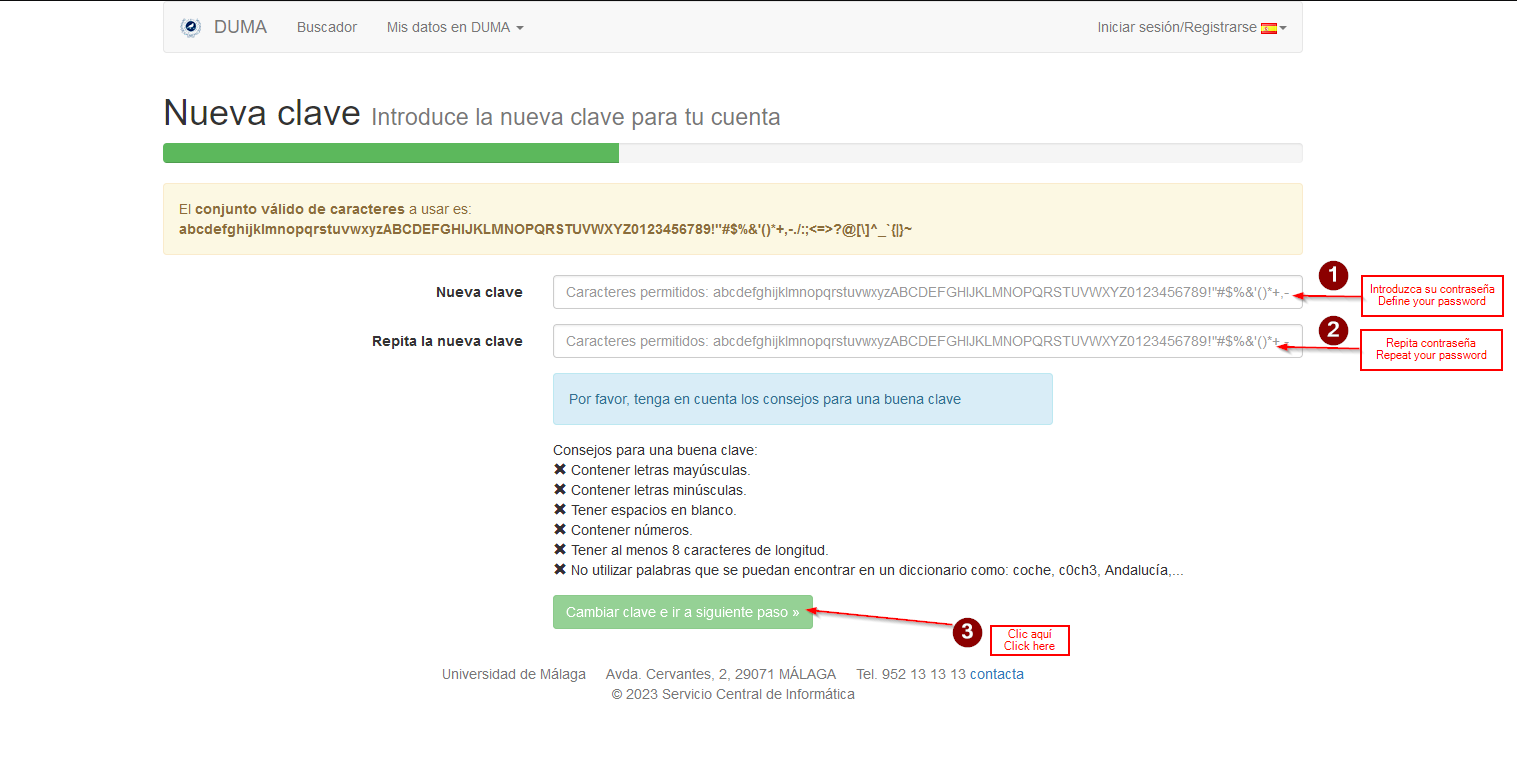
▶ Click on “NEXT” button.
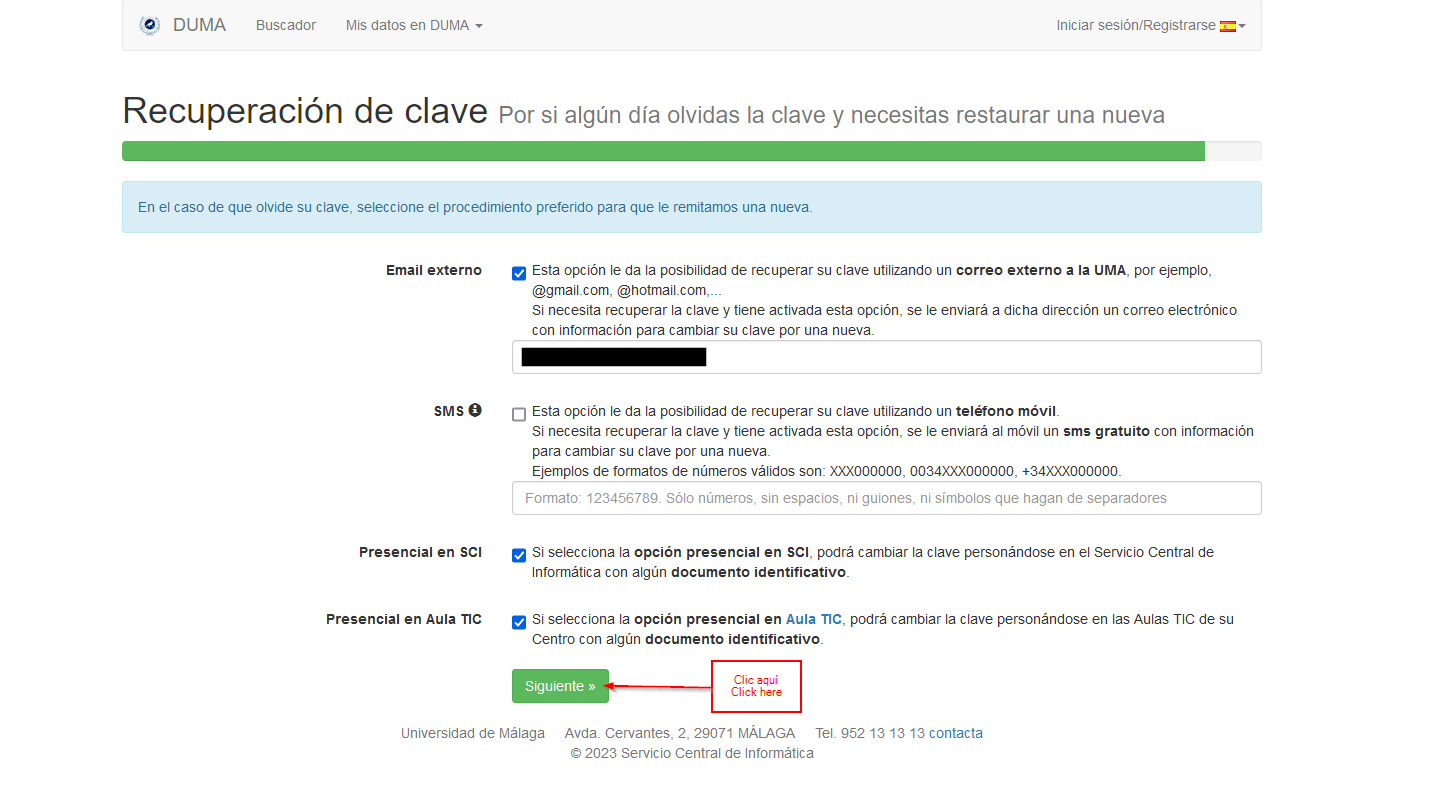
▶ Leave the default ALIAS and click on “NEXT” button
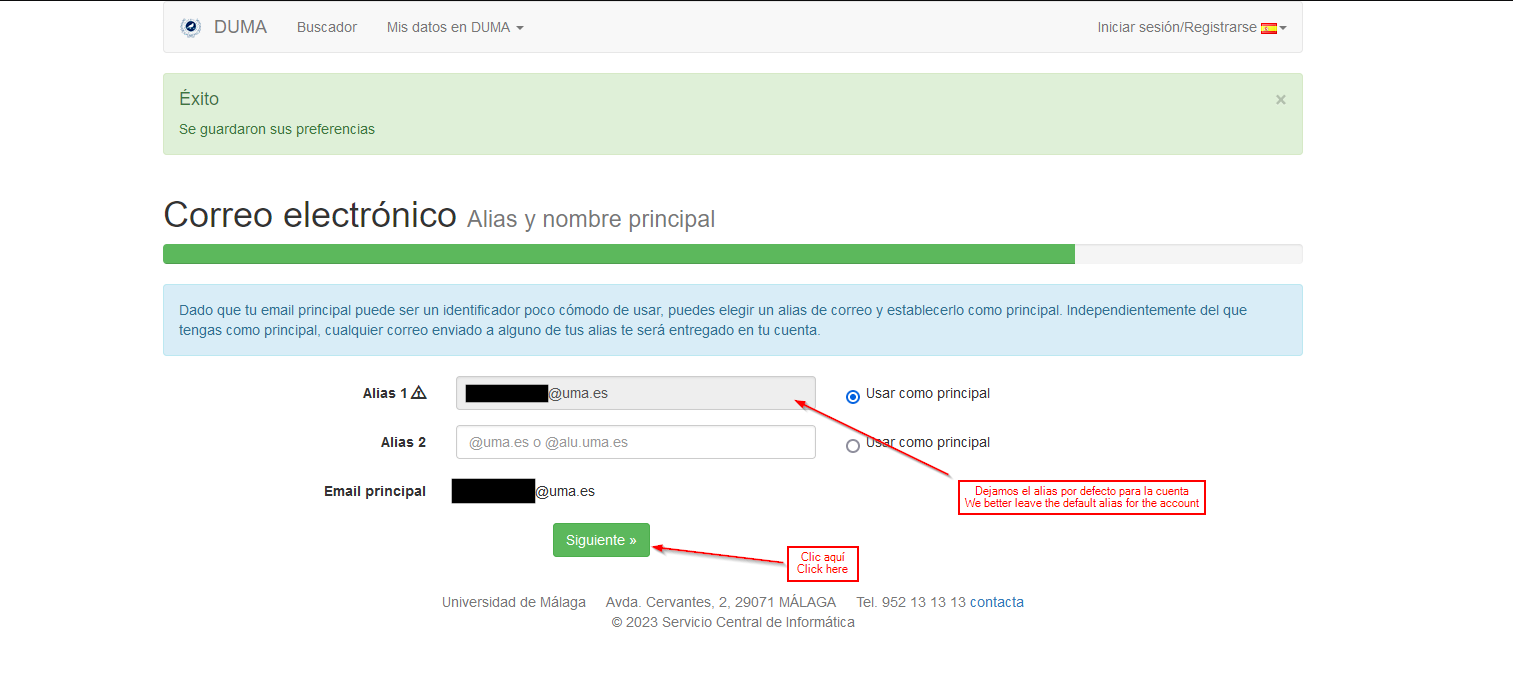
▶ Finally, click on the button shown in the image and your DUMA account will be activated.