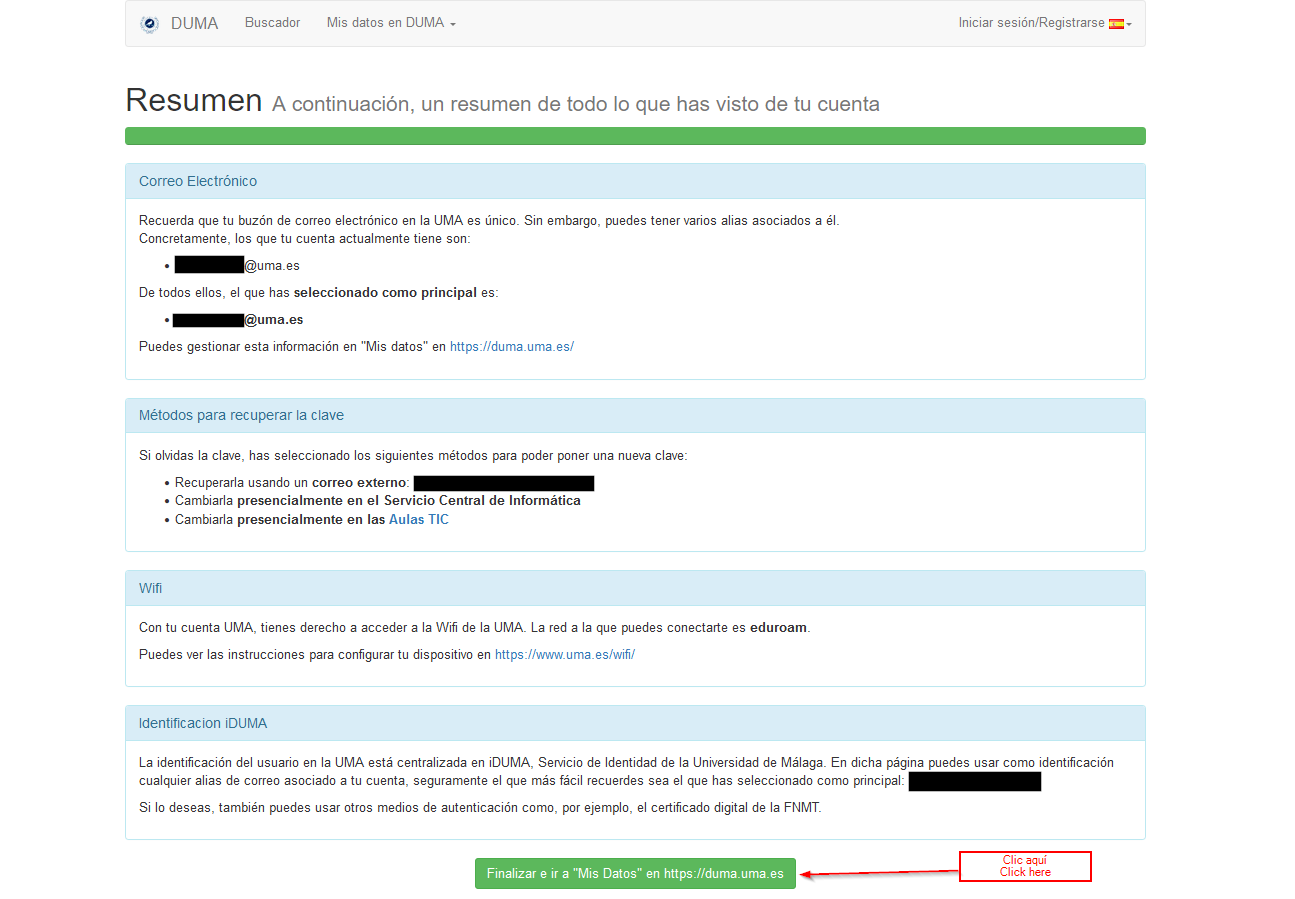Guide for DUMA (Digital UMA) account activation (Student)
↻  Enlace a la versión en español
Enlace a la versión en español
DUMA ACTIVATION GUIDE

▶ You will receive an email with your login account (user@uma.es) . Click on the link in the email to activate your account.
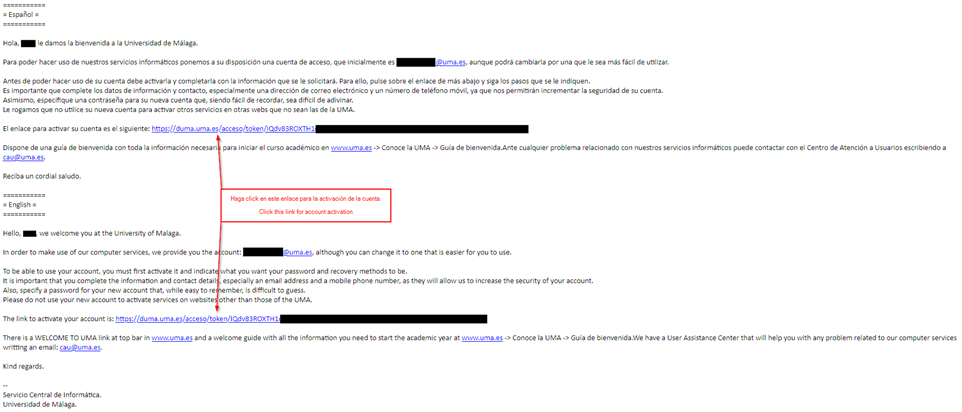
▶ Press the "NEXT" button as shown in the picture.
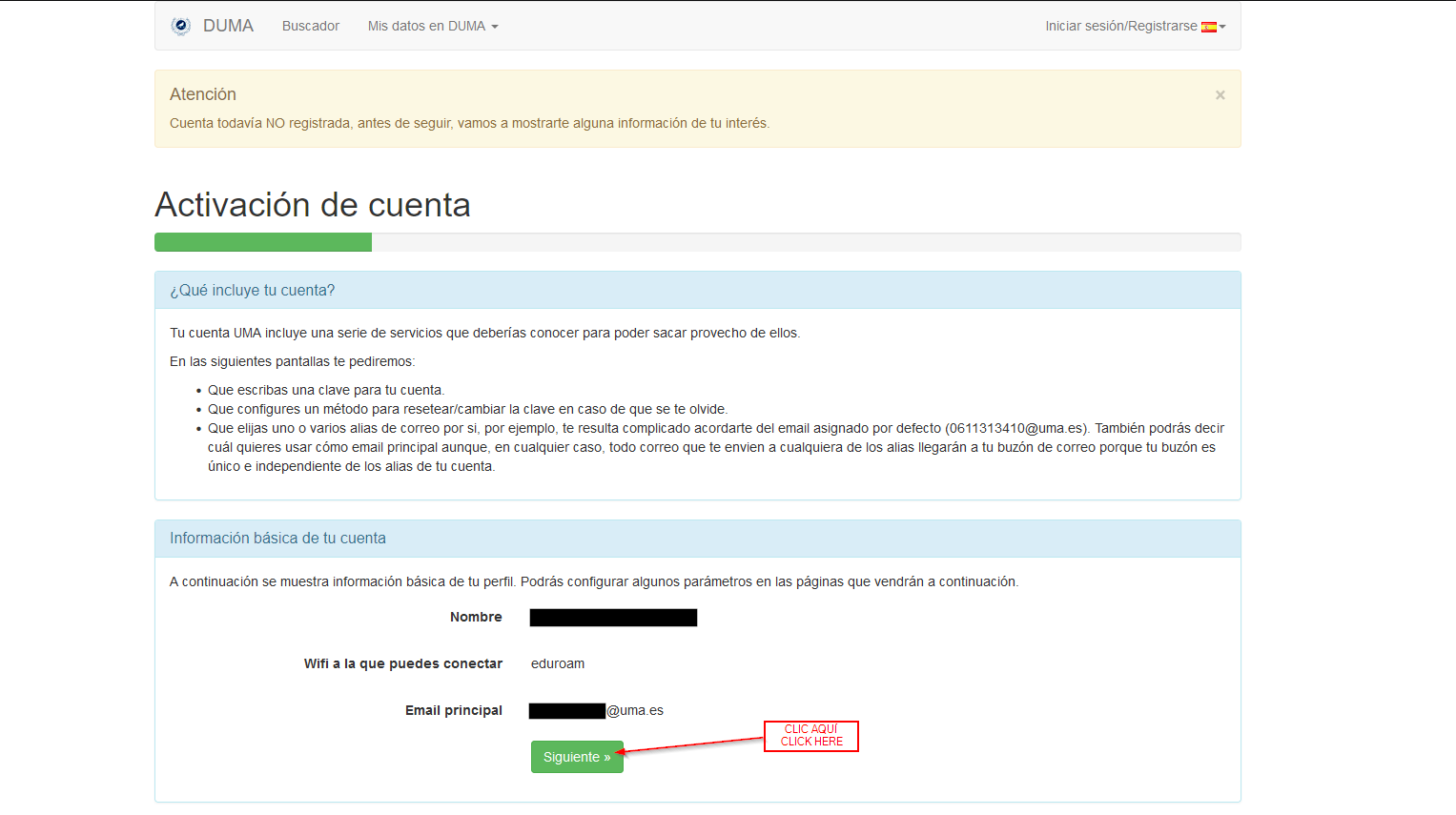 Press the "NEXT" button as shown in the picture.
Press the "NEXT" button as shown in the picture.▶ Then follow the steps in the order indicated in the image:
- Define your password
- Repeat your password
- Finally click on the "CHANGE KEY AND GO TO NEXT STEP" button.
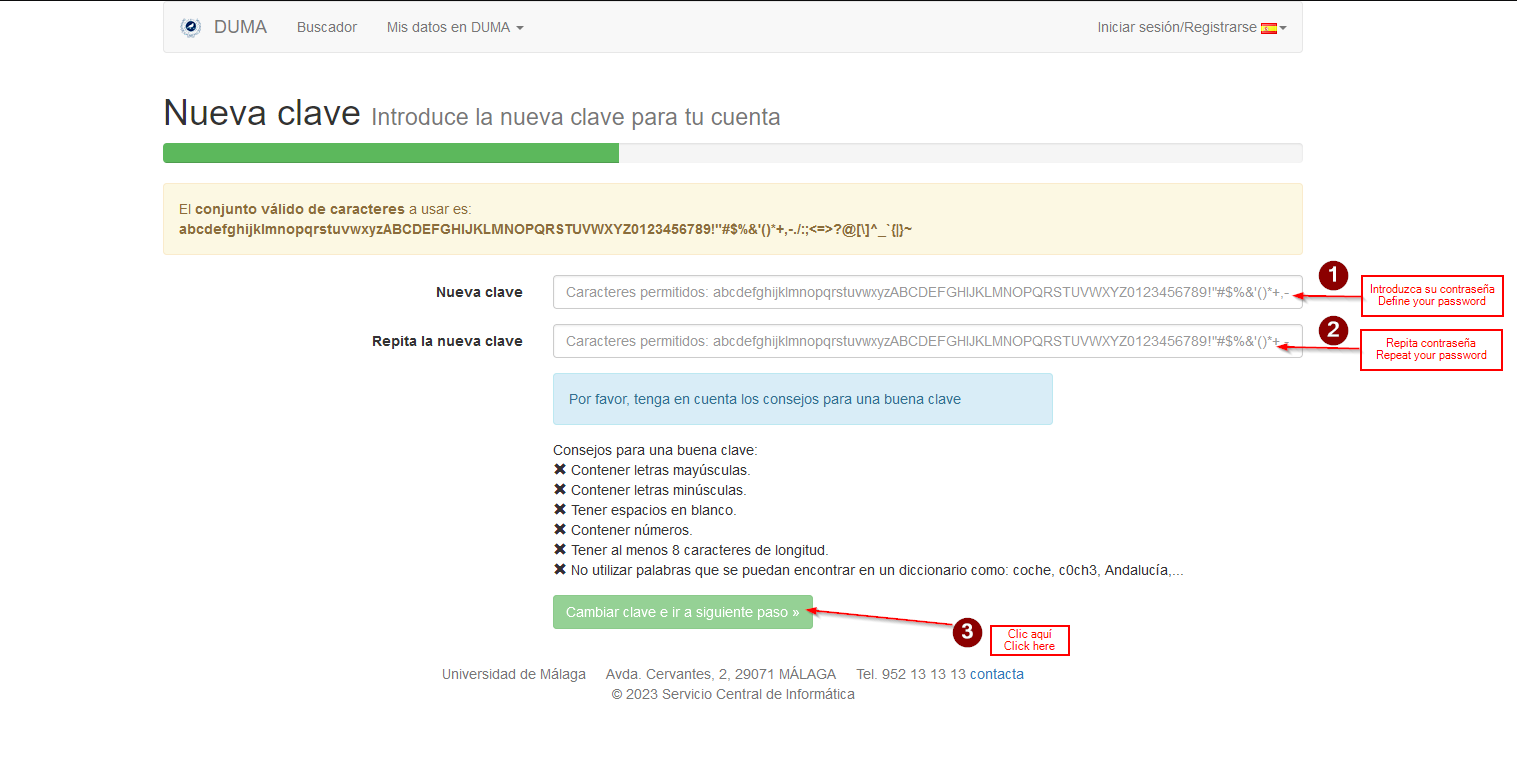
▶ Click on “NEXT” button.
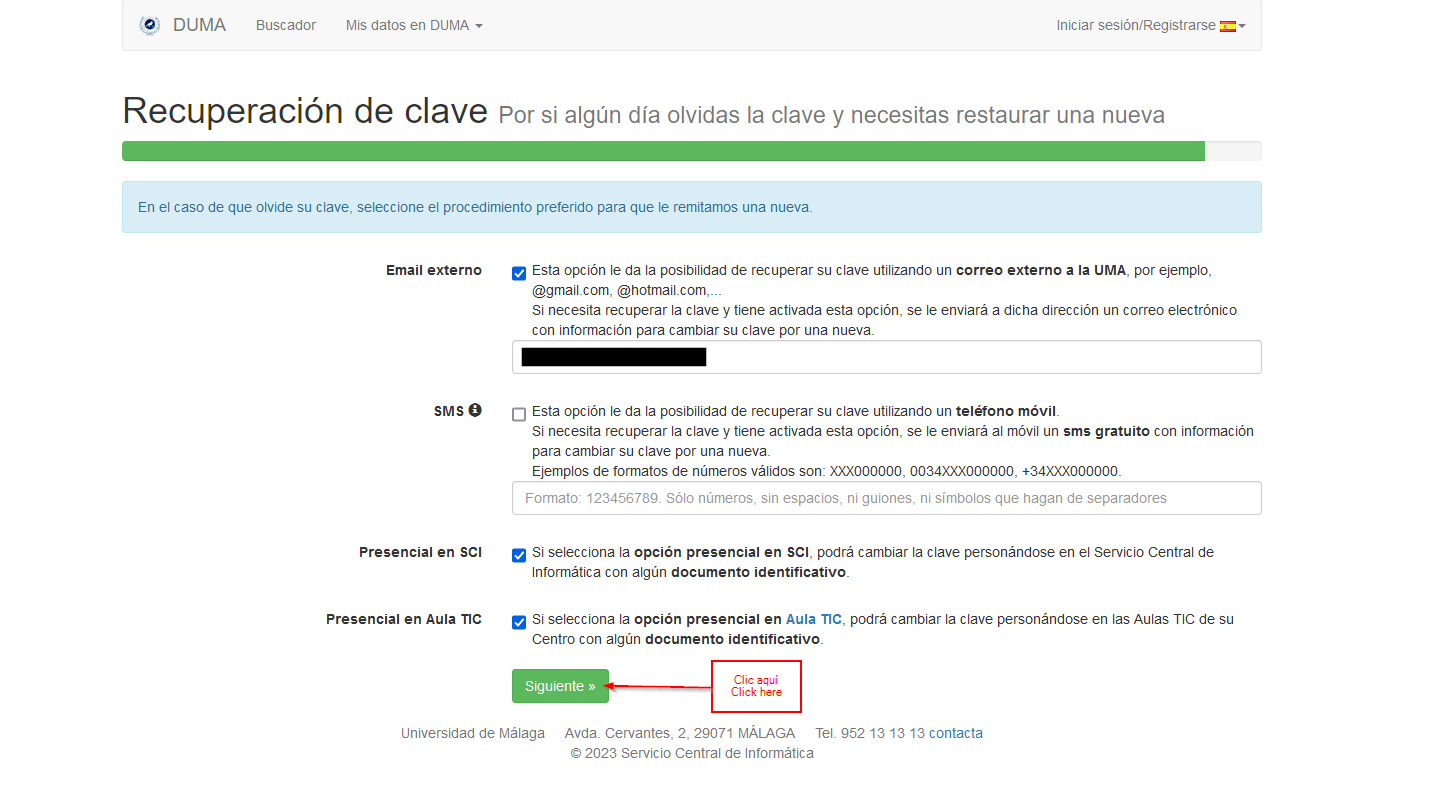
▶ Your default account/email is a numeric one. We recommend to create an ALIAS for your account (examplename@uma.es) in this step and after that click on “NEXT” button
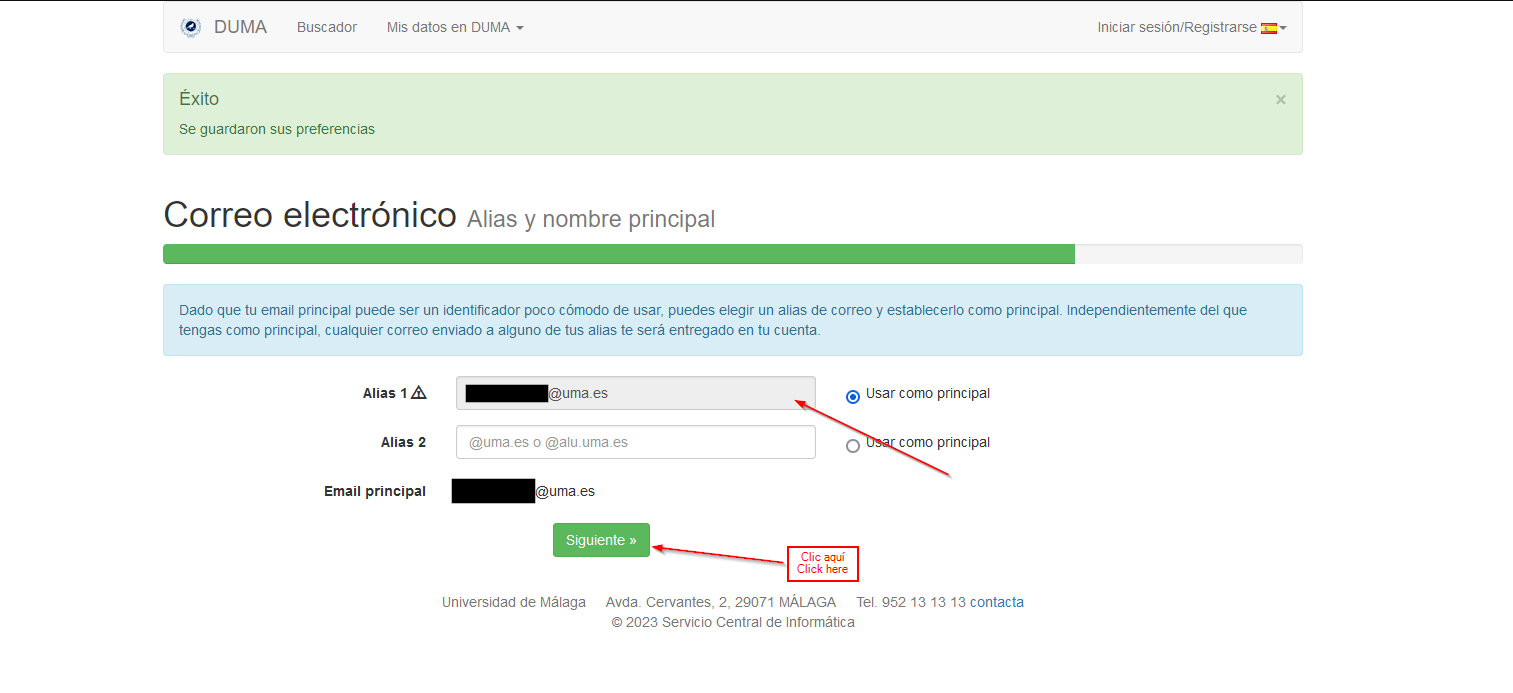
▶ Finally, click on the button shown in the image and your DUMA account will be activated. Now you can access to your Student Mobility Panel (Algoria) in this link using these credentials.